Overview
In Creatr, editing your web app is quick and intuitive. Whether you’re refining individual elements or adding new components, our AI-powered workflow makes it easy to stay agile and bring your vision to life.Editing Methods
1. AI-Powered Edits
Begin by entering a prompt that describes the changes you’d like to make. Our AI will analyze your request and generate the modifications needed for your web app. You can also attach images or documents to provide extra context. Example Prompt: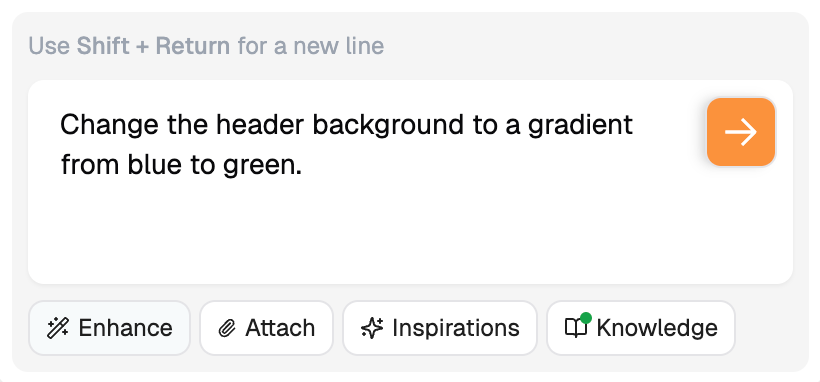
2. Selecting Elements
Activate the Select Element tool to target specific parts of your web app. When you hover over elements, a border highlights them, allowing you to isolate and edit individual components with precision.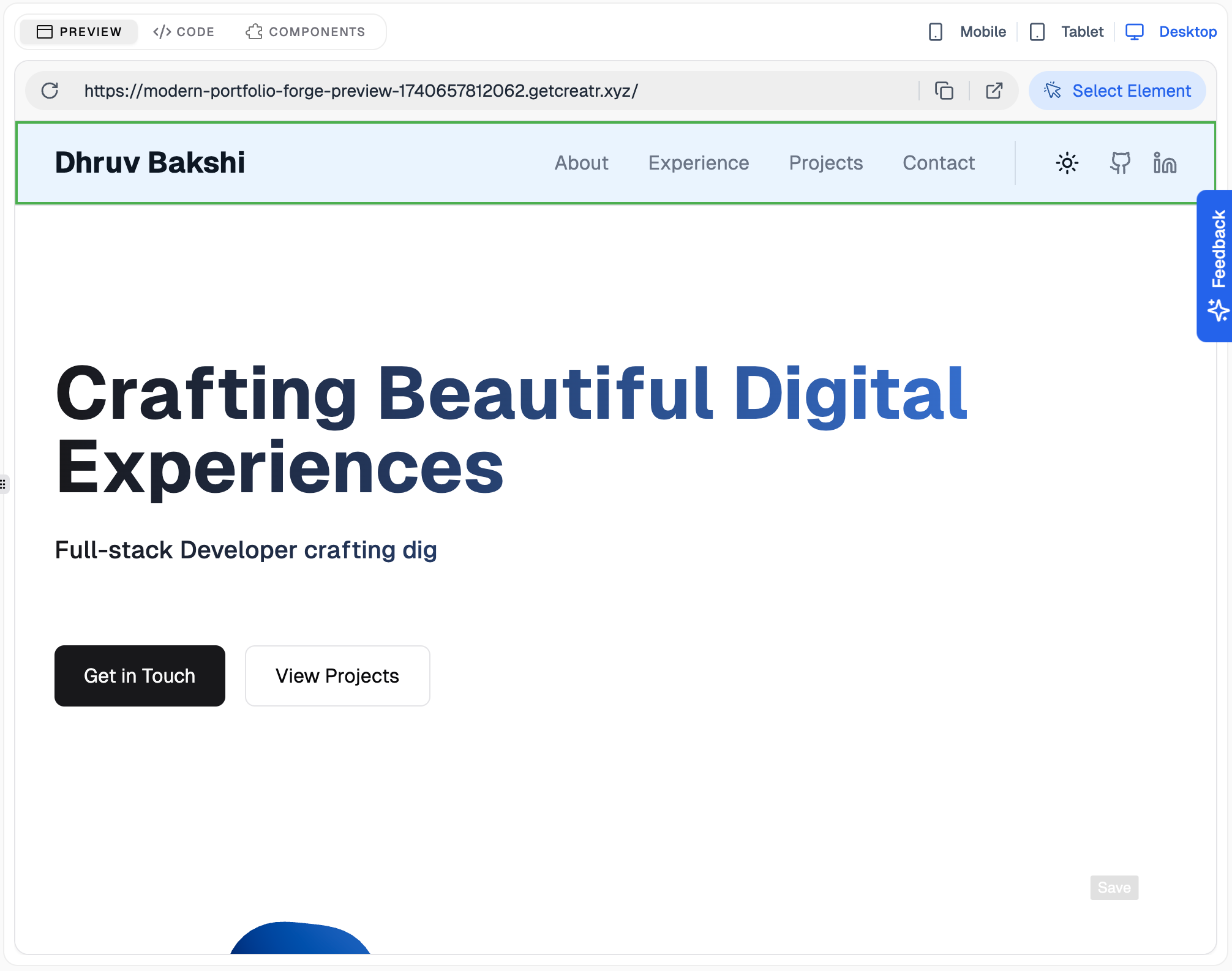
3. Adding Components
Browse the Component Library to find pre-built UI elements—such as forms, carousels, or buttons—that you can add to your project. Simply select a component and instruct the AI to integrate it into your layout.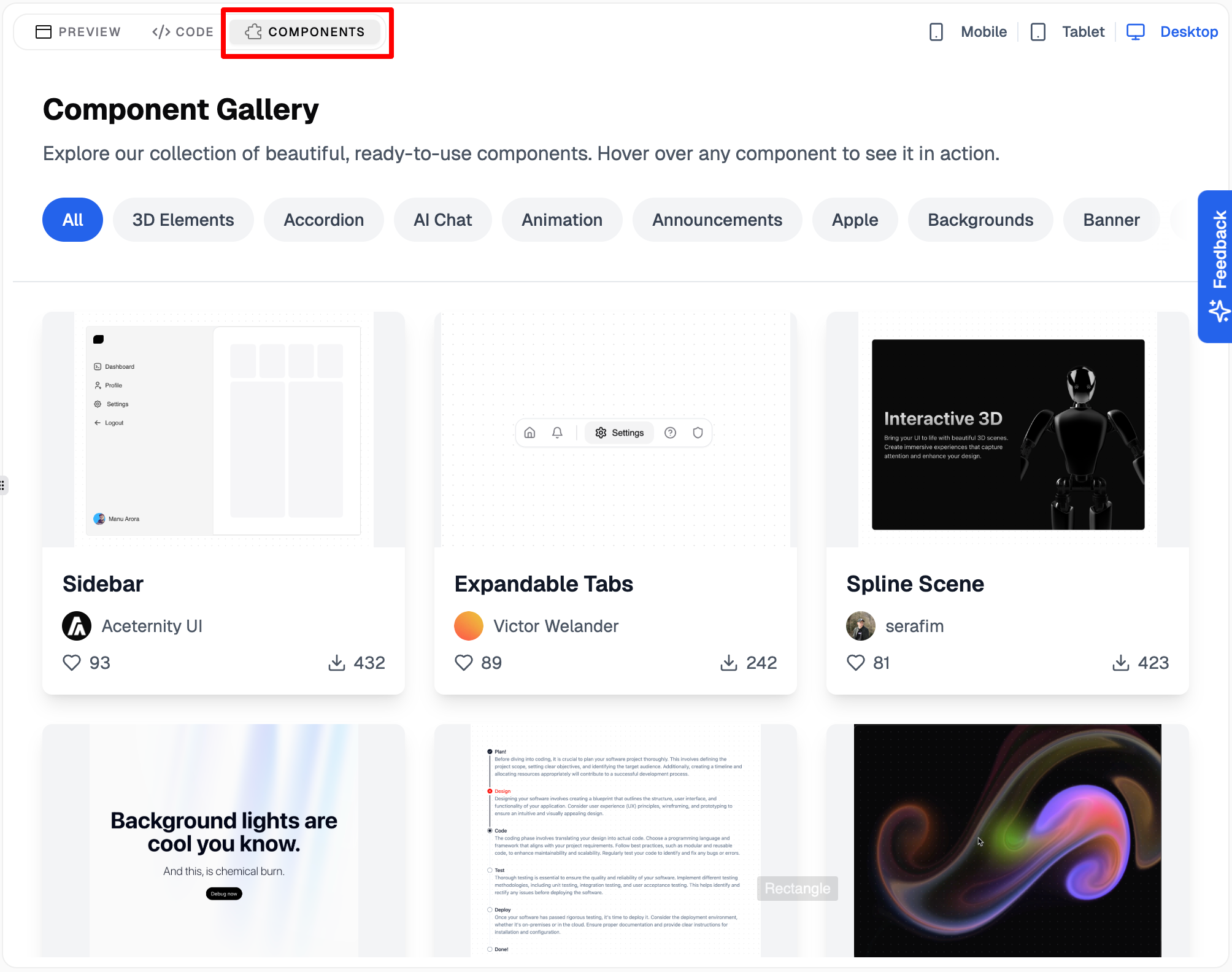
4. Refining Through Editing
Once your initial layout is generated, use the Creatr workspace to make fine adjustments:- Layout and Style: Tweak positioning, colors, and typography.
- Integrate Assets: Add or update images, icons, and other media.
- Leverage the Knowledge Base: Refer to your project guidelines for consistency.
Advanced Editing Techniques
Combining Multiple Methods
For comprehensive updates, you can combine these editing approaches:- Use AI-powered prompts for major structural changes
- Fine-tune specific elements with the Select Element tool
- Enhance with pre-built components from the library
- Modify assets directly through the Assets tab
Using Context in Your Prompts
Providing context in your prompts improves the accuracy of AI-powered edits:By leveraging these powerful editing capabilities, Creatr empowers you to refine your web app continuously. Make specific changes, add new features, or completely transform your design—all within an intuitive interface that combines AI assistance with precise control.