From Vision to Live Web App
This guide will take you step-by-step through transforming your idea into a live, production-ready web application using Creatr’s AI-powered platform. Follow these simple steps to bring your vision to life without the hassle of traditional development.1. Define Your Vision
Begin by articulating your web app idea with clarity. A well-crafted prompt sets the foundation for a tailored codebase that perfectly matches your vision. Example Prompt: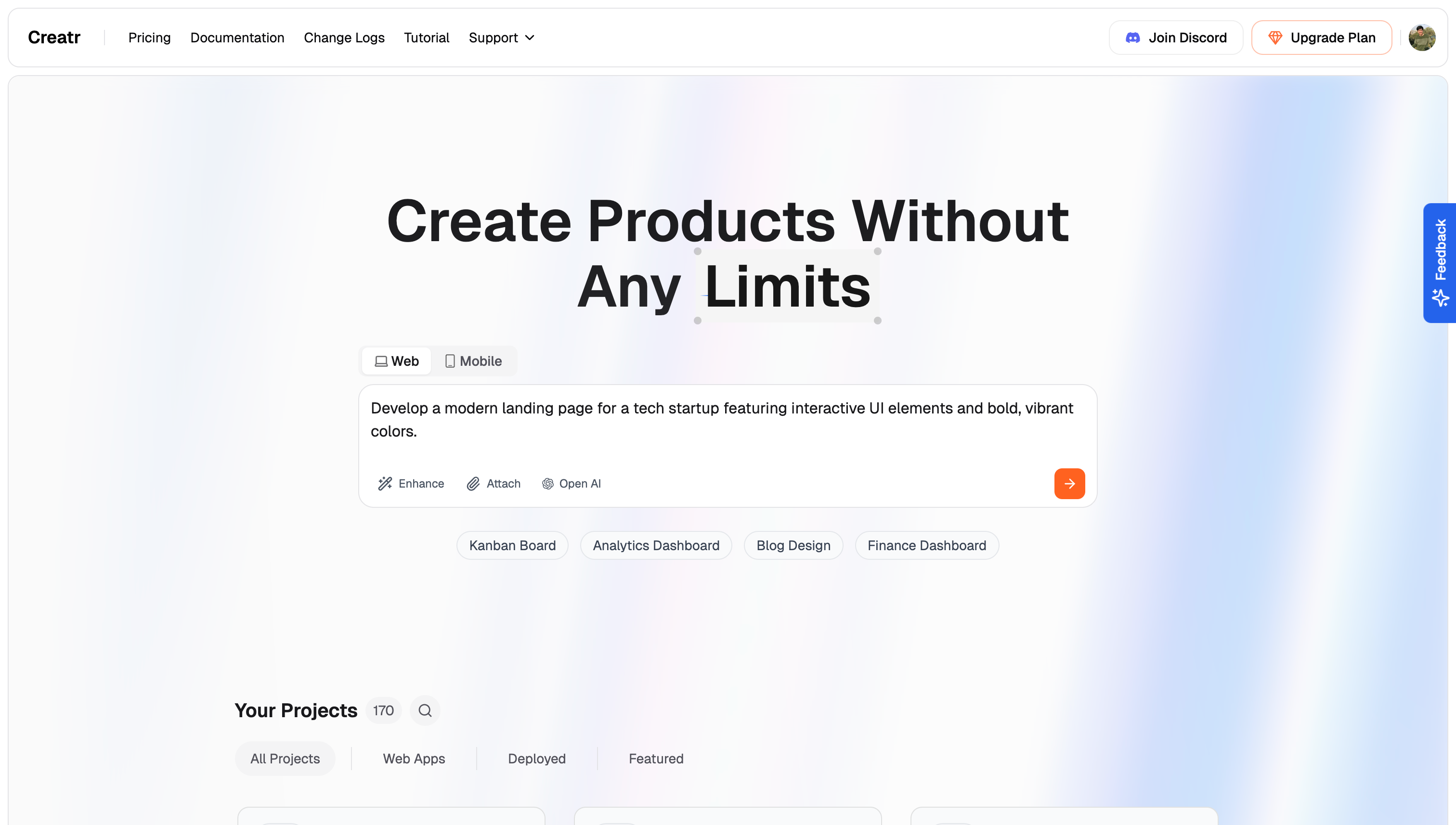
2. Refine Your Idea
Use the Enhance Prompt feature to let Creatr’s advanced AI polish your initial concept. This step helps ensure the generated webapp aligns closely with your expectations.- Review AI Suggestions: Examine the enhancements and fine-tune as needed.
- Confirm Details: Adjust and finalize your prompt for optimal results.
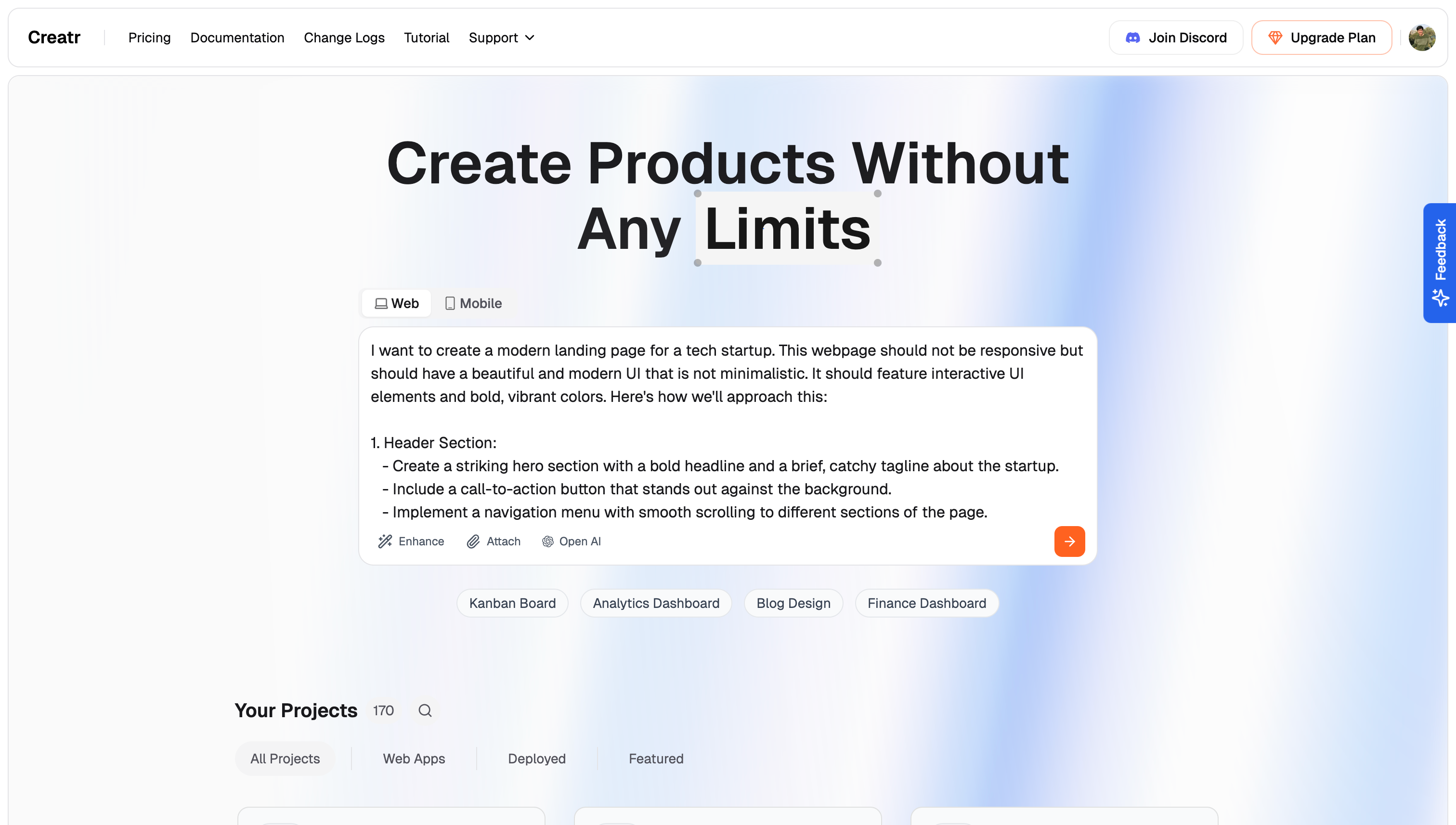
3. Generate Your Application
Once your prompt is refined, hit the Submit button to launch the generation process. Creatr will convert your enhanced prompt into a fully customized codebase built on a production-ready Next.js stack.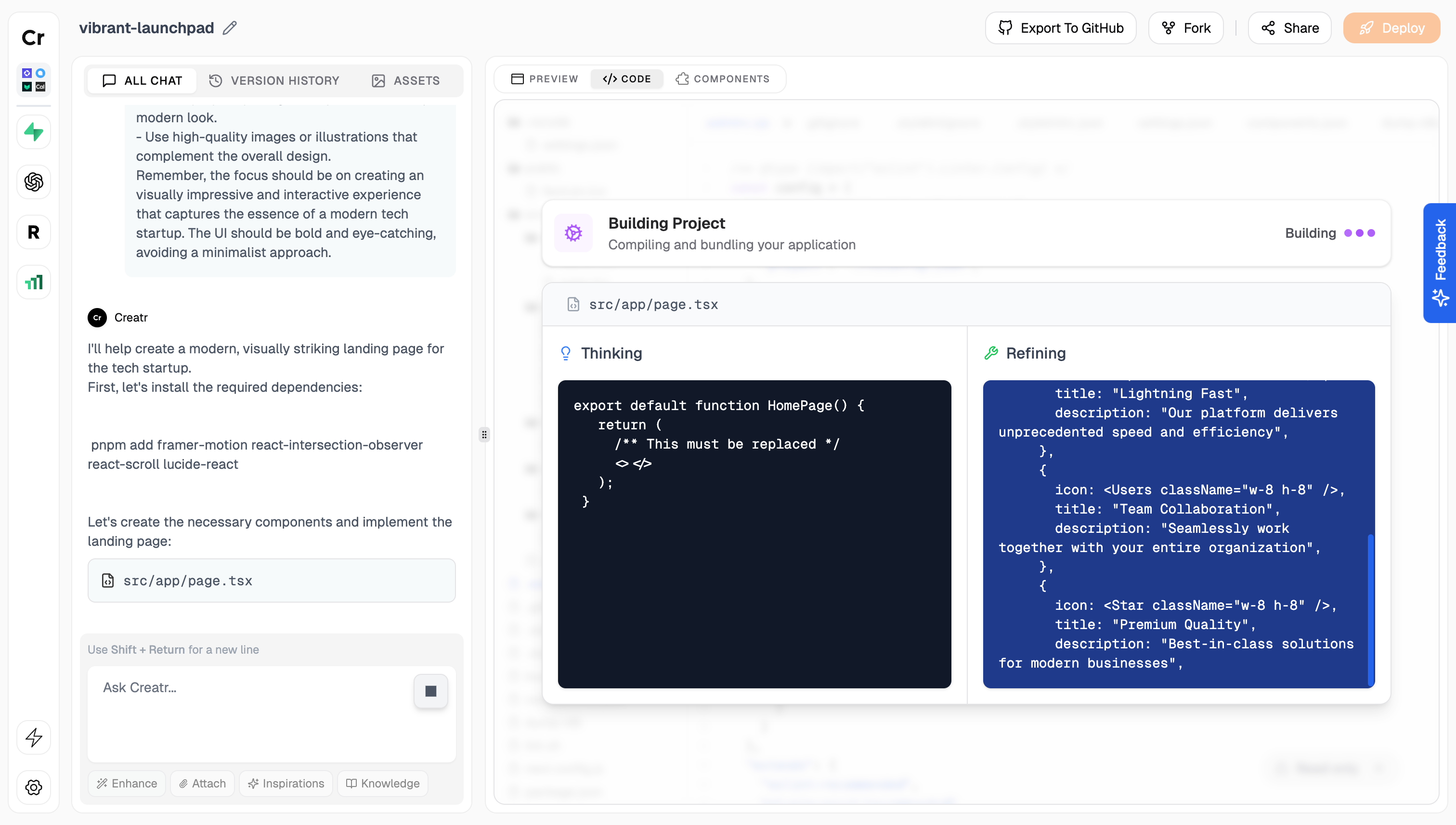
4. Edit and Customize
Enter the Creatr workspace to fine-tune your project. Enhance your application further by:- Iterative Editing: Leverage AI-driven suggestions for continuous improvements.
- Component Integration: Seamlessly add and customize UI components like popups, buttons, and input fields.
- Optional AI Enhancements: Integrate OpenAI features to elevate your app’s functionality.
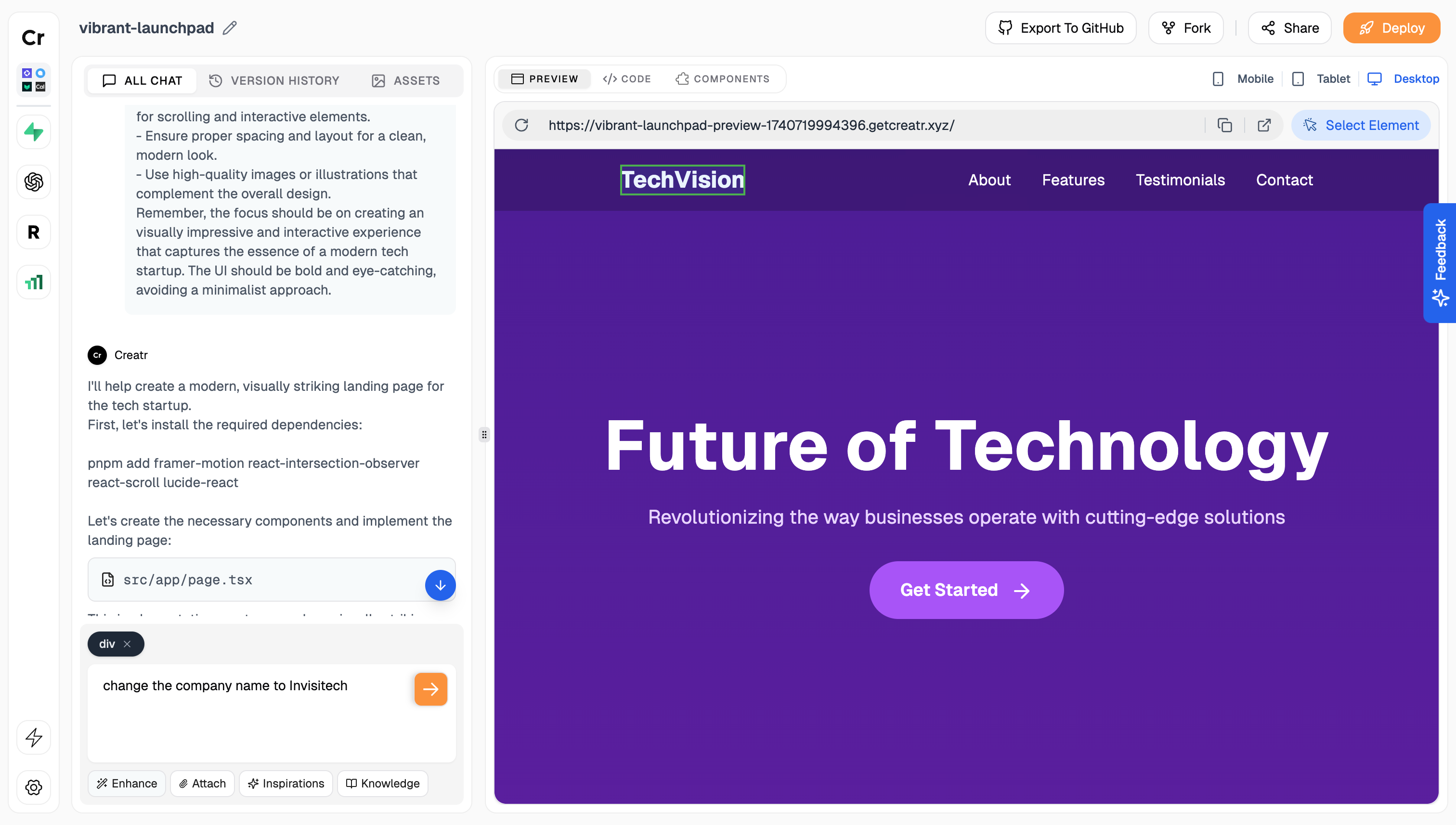
5. Export Your Project
When you’re ready, choose an export method to save your work:- File Download: Export your project as a ZIP file.
- GitHub Export: Automatically create a new GitHub repository with your project code.
- CLI Export (creatrx): Clone your project locally using our CLI tool, creatrx.
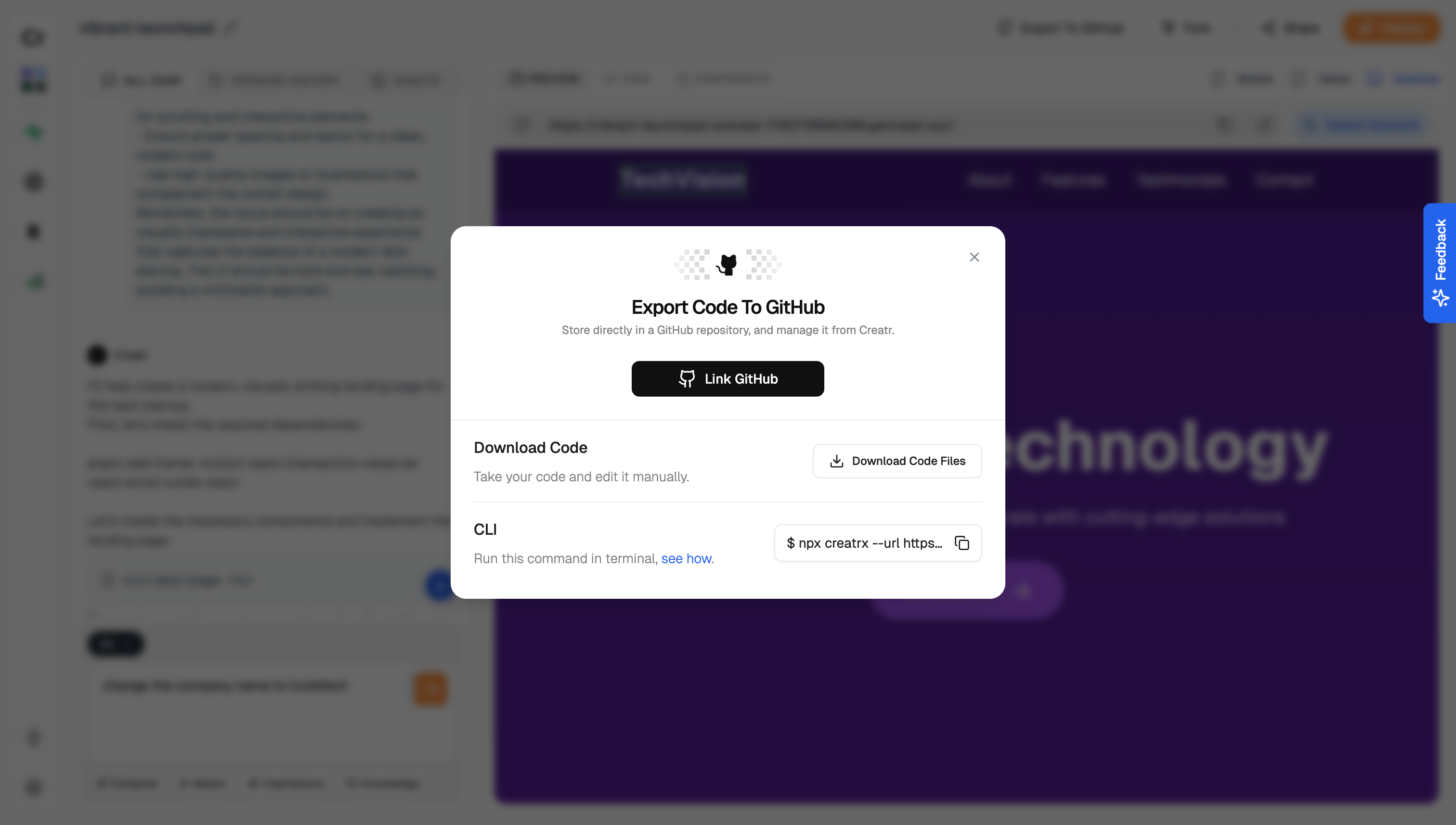
6. Deploy Your Web App
Deploy your application with a single click. Enjoy seamless hosting integration and continuous delivery, ensuring your web app is live, secure, and scalable from the start.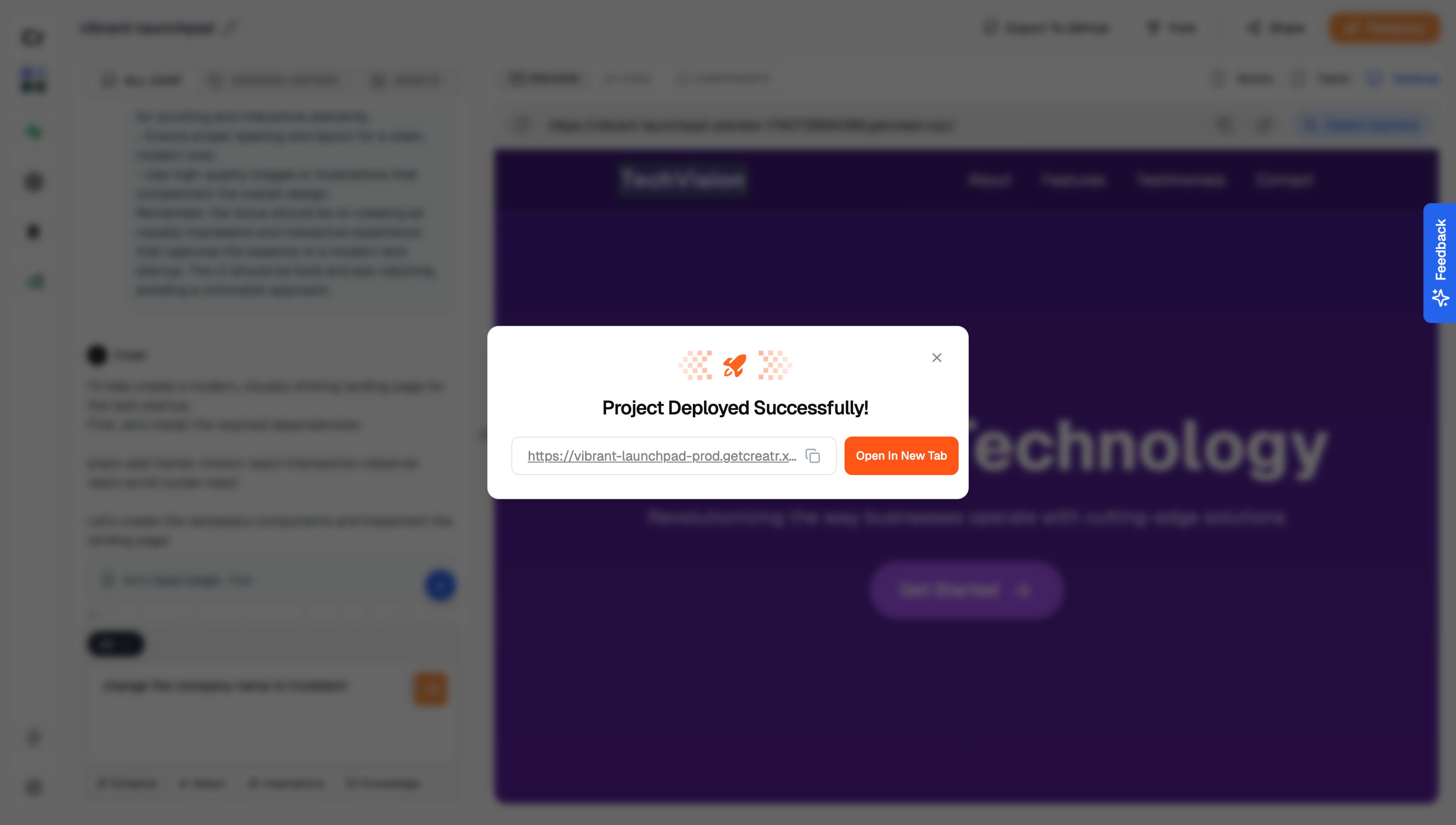
With these steps, you’re ready to transform your idea into a production-ready web application using Creatr. Let our powerful AI tools handle the technical details while you focus on bringing your creative vision to life. Happy building!