Overview
OpenAI integration brings powerful AI capabilities directly into your Creatr projects. With a variety of models to choose from, you can add intelligence to any aspect of your application - from chatbots and content generation to image creation and audio processing. Every Creatr user receives $10 in free OpenAI credits, giving you the freedom to experiment across all available models.Key Features
- Multiple Model Types: Choose from a range of models including:
- Multi-modal Models: Support for both vision and text inputs
- Text Models: Various GPT models optimized for different tasks
- Image Generation Models: Create visuals from text descriptions
- Audio Models: Process and generate audio content
- Secure Implementation: All API calls are handled securely through our backend - no API keys are exposed on the frontend
- Free Credits: Start with $10 worth of credits applicable to any model of your choice
- Flexible Use Cases: Build chess games with AI opponents, implement chatbots, create content generators, or any AI-driven feature you can imagine
- Simple Integration: Seamlessly add AI capabilities through an intuitive interface
Integration Process
1. Access the Build with AI Feature
In the Creatr interface, locate and click on the Build with AI icon in the sidebar to begin the integration process.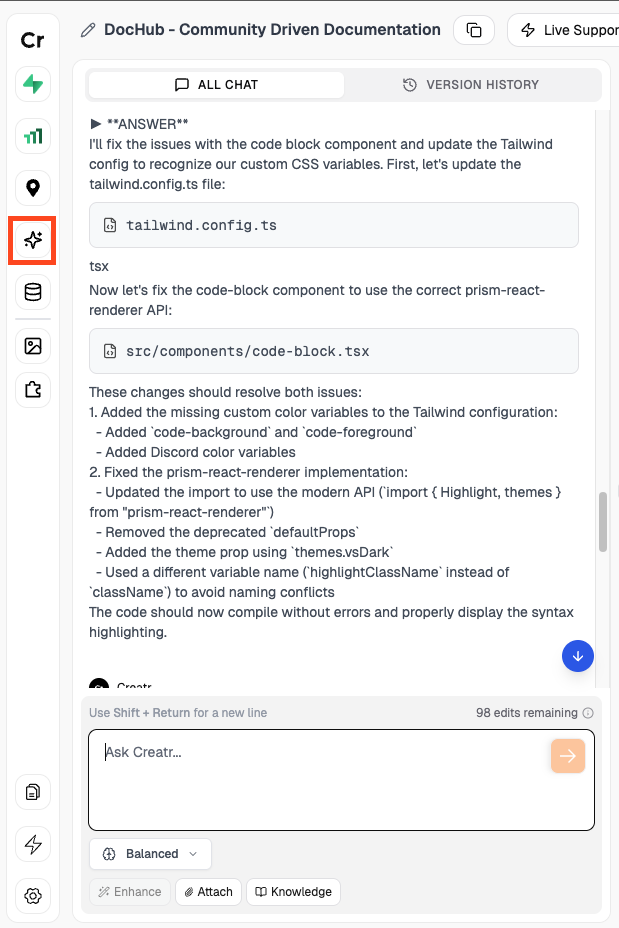
2. Select Your Models
Choose which OpenAI models you want to integrate into your project based on your specific needs.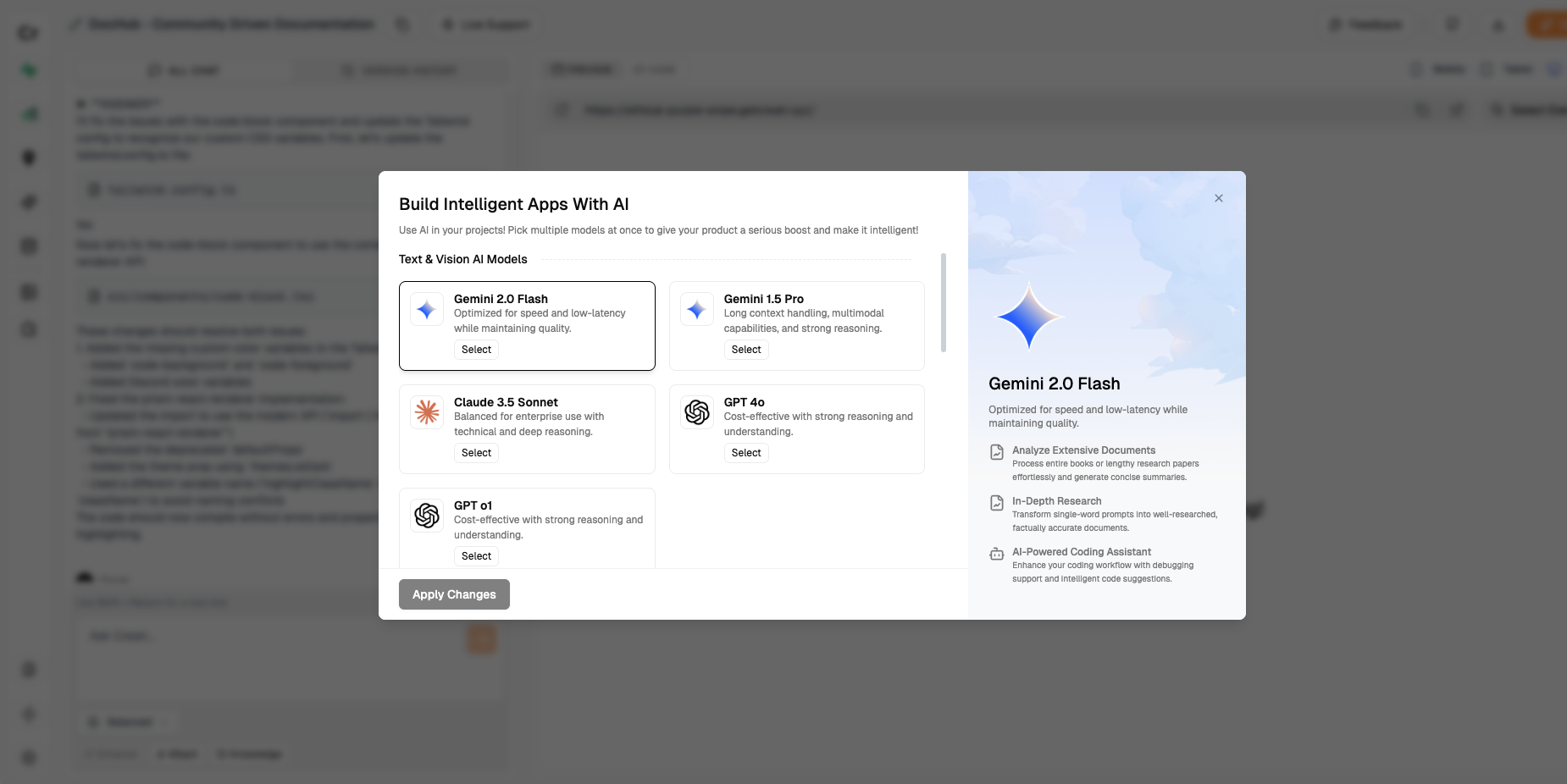
3. Apply and Describe Your Integration
Click Apply to confirm your model selection, then describe how you want to integrate the model through the chat interface. Be specific about the functionality you need, for example:Tips and Tricks
Refine Your AI Integration
You can refine and adjust the AI integration directly through the chat interface:- Improve Responses: Try “Make the chatbot responses more friendly and conversational”
- Add Features: Say “Add the ability for the chatbot to remember previous conversations”
- Modify Behavior: Request “Change the AI to provide shorter, more concise answers”
Optimize Credit Usage
- Use more efficient models for simple tasks to conserve credits
- Implement caching for common AI responses
- Set appropriate context lengths and rate limits
Example Projects
Here are some examples of what you can build using the OpenAI integration:Interactive Game Assistants
Create an AI chess opponent that can play at various difficulty levels and explain its moves.Smart Content Creation
Build a tool that generates marketing copy, blog posts, or product descriptions based on simple prompts.Visual Analysis Applications
Develop applications that can analyze and describe uploaded images or provide insights on visual content.Intelligent Customer Support
Create a support chatbot that can answer questions, troubleshoot problems, and escalate to human support when needed.Language Translation Tools
Build translation tools with natural language understanding that preserve context and tone.With OpenAI integration, Creatr empowers you to build sophisticated AI-driven features without dealing with complex API configurations or security concerns. Leverage your $10 free credit to experiment across a variety of models and bring intelligent functionality to your web applications—all through a simple, intuitive interface.